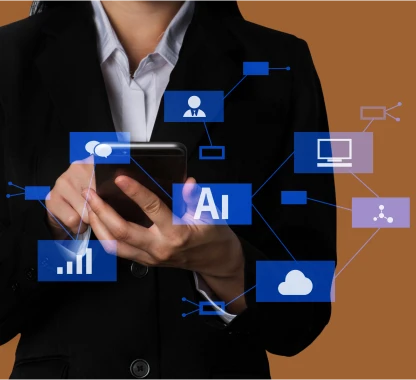Top 20 Free Online Logo Maker Tools (2023 Updated)
Creating a logo for your business or website can be hard, especially if you don't have the money to hire a professional graphic designer. On the other hand, there are many free online logo creator tools that make it easier and cheaper than ever to make a logo that looks like it was made by a professional. These tools have an easy-to-use interface, many pre-made templates, and a large library of design elements and icons from which to choose. As a result, it is simple for individuals, people working for start-up businesses, and small businesses to create a unique and memorable logo without spending a lot of money. In this blog, we'll talk about the best free logo-making tools that can be used online in 2023. These tools can help you make a logo for your business that accurately represents it and makes it stand out from the rest.
Why Do You Need a Great Logo?
A great logo is an essential component of a company's branding and marketing efforts. It shows in a visual way how a memorable and recognizable image is created in the minds of consumers.
Here are a Few Reasons Why a Great Logo is Important for a Business:
Brand recognition: A well-designed logo can help a company establish its brand and make it easy for customers to remember. A strong logo can help to create a sense of familiarity and trust, which are vital for building a loyal customer base.
Marketing: A great logo can be used on business cards, brochures, billboards, and other marketing materials. Marketing: A great logo will make your company stand out in a crowded marketplace.
Flexibility: A good logo should be able to be made in different sizes, colors, and formats. This will help make sure that your logo can be used in both print and digital formats without losing its meaning.
A good logo is an important part of a company's branding and marketing efforts. It can help create a positive and recognizable image in the minds of consumers, establish a company's brand and make it easy for customers to recognize, create a consistent and cohesive image across all marketing channels, make your business look more established, reputable, and trustworthy to potential customers, set your business apart from your competitors, and be flexible enough to change as your business does.
When Selecting the Most Suitable Logo Maker Online for you, Consider the Following Factors:
-
● User-friendliness - some logo makers are easy to use while others may require more effort and technical skills.
-
● Cost - some logo creators are available for free while others charge for downloading a high-resolution version.
-
● Customization options some logo makers offer more design elements and flexibility than others.
Top 20 Free Online Logo Makers in 2023:
1. Themeisle Logo Maker
Themeisle's Best Free Logo Maker is an online tool for making logos that lets users make and customize logos that look like they came from a professional company for business or personal use. It is an easy-to-use platform that gives users a wide range of design elements and options for personalization to help them make logos that stand out and are easy to remember.
Some of the features of Themeisle Logo Maker include:
-
Pre-designed templates: Themeisle Logo Maker offers a variety of pre-designed templates to choose from, making it easy for users to create a logo that matches their brand or project.
-
Customization options: Users can change their logos by adding text, symbols, shapes, and images and changing the colors and fonts to fit their brand.
-
High-resolution downloads: from Themeisle: Users can get their logos in a format that can be printed or used in other marketing materials.
-
Free to use: The Themeisle logo maker is available for free, and users can create and download their logos without paying any cost.
-
User-friendly interface: The user interface is straightforward and intuitive, making it easy for users to navigate and create their logos, even for those with little design experience.
-
Integration with other Themeisle products: It allows users to integrate their logos with other Themeisle products, like website builders, making it easier to create a cohesive image across all marketing channels.
Overall, Themeisle Logo Maker is a great option for those looking for an easy-to-use and cost-effective way to create a professional-looking logo for their business or personal projects. If you're curious about learning more about Themeisle Logo Maker, check out the link.
2. Canva
Canva is a well-known Best free logo maker that gives users a wide range of design options, including the ability to make logos. It is a user-friendly platform that gives users the ability to create and customize logos for their personal or commercial projects that look like they were designed by professionals.
The following is a list of some of the features that Canva's logo builder offers:
-
Canva makes it easy for users to build a logo that is customized to their own business or project by providing a selection of pre-designed logo templates from which to choose.
-
Options for personalization Users have the ability to personalize their logos by adding text, symbols, shapes, and images, as well as modifying the colors and typeface to correspond with their own brand identities. With the help of Canva's large collection of design elements, users can make logos that are unique and stand out.
-
Downloads in a high-resolution format Users can download their companies' logos in a format that can be printed or used in other kinds of marketing materials.
-
Canva's logo builder may be used by anyone at no cost, and users do not have to pay anything in order to design or download their own logos using this tool.
-
Interface that is easy to use: The application's user interface is simple and straightforward, making it easy for anyone to browse logos and make their own, even if they don't know much about graphic design.
-
Integration with other Canva products Users have the ability to combine their company logos with other Canva products, such as social media posts, brochures, and more, which makes it much simpler to produce a unified picture across all marketing channels.
-
Customers of Canva can export their logos in a number of different file formats, such as JPG, PNG, PDF, and others. This makes it simple to utilize the logo on a variety of platforms.
Canva is, all things considered, an excellent choice for people looking for a simple and inexpensive way to create a professional-looking logo for their business or personal projects. If you're curious about learning more about Canva, check out the link.
3. Looka
Looka is a logo maker online designing tool that lets users make and customize logos that look like they came from a professional company for business or personal use. It is an easy-to-use platform that gives users a wide range of design elements and options for personalization to help them make logos that stand out and are easy to remember.
Some of the features of Looka include:
-
Pre-designed templates: Looka offers a variety of pre-designed logo templates to choose from, making it easy for users to create a logo that matches their brand or project.
-
Customization options: Users can change their logos by adding text, symbols, shapes, and images and changing the colors and fonts to fit their brand. Looka also has a wide range of design elements that users can use to make logos that are unique and easy to remember.
-
High-resolution downloads: Users can download their logos in high-resolution format, suitable for printing or use in other marketing materials to create a cohesive image across all marketing channels.
-
Affordable pricing: Looka offers a variety of pricing plans to choose from, including a free plan and paid plans that offer more features and customization options.
-
Brand guidelines: Looka provides users with a brand guidelines document that includes information on how to use the logo correctly, such as color codes and recommended font choices.
Overall, Looka is a great option for those looking for an easy-to-use and cost-effective way to create a professional-looking logo for their business or personal projects. With a wide range of customization options and additional design services, Looka offers a lot of flexibility and convenience for logo creation. If you're curious about learning more about Looka Logo Maker, check out the link.
4. DesignHill Logo Maker
The DesignHill Logo Maker is an online tool for making logos. It lets users create and customize logos with a professional look that they can use for personal or business purposes. With the help of this easy-to-use platform, users can make unique logos that stand out from the crowd. The platform offers a wide range of design elements and customization options.
The DesignHill Logo Maker is equipped with a variety of capabilities, including the following:
-
Templates that have already been developed: DesignHill makes it easy for users to produce a logo that is appropriate for their brand or project by providing a selection of templates that have already been designed.
-
Personalization options: Users can make their logos unique by adding text, symbols, shapes, and images, as well as changing the colors and fonts to match their own brand identities. DesignHill also gives customers a wide range of design elements that they can use to help them make logos that are unique and easy to remember.
-
Downloads in a high-resolution format: Users can download their companies' logos in a format that can be printed or used in other kinds of marketing materials.
-
Interface that is easy to use: The application's user interface is simple and straightforward, which makes it easy for people who don't know much about graphic design to browse logos and make their own.
-
DesignHill also does other kinds of design work, like making business cards and graphics for social media, among other things. These services can help create a consistent brand image across all marketing channels.
-
A range of pricing plans are available to select from, including a free plan and premium plans that offer more functionality and customization possibilities than the free plan does. DesignHill's prices are also quite reasonable.
-
DesignHill also lets its users take part in design contests, where they can post their design brief and get several logo designs from different designers.
-
DesignHill gives its customers access to a document that explains the brand rules of the company. This document tells you how to use the logo correctly, including color codes and suggestions for fonts.
In general, DesignHill Logo Maker is an excellent choice for people looking for a simple and inexpensive way to create a professional-looking logo that can be used for both professional and personal purposes. DesignHill makes it easy and flexible to make a logo by giving you a lot of ways to change it, extra design services, and the option to hold a design contest. If you're curious about learning more about DesignHill Logo Maker, check out the link.
5. Hatchful
Hatchful is a free logo maker online design tool made by Shopify that lets users make and customize logos that look like they came from a professional business. It is an easy-to-use platform that gives users a wide range of design elements and options for personalization to help them make logos that stand out and are easy to remember.
-
Hatchful is a logo design tool made by Shopify that makes it easy for users to make logos for their businesses that look professional. The tool has an easy-to-use interface and many design options, such as logo templates, a logo editor, and a free logo maker online .To use Hatchful, users simply select a pre-designed logo template that they like and then customize it to their liking using the logo editor. The logo editor allows users to change the colors, fonts, and layout of their logo, as well as add or remove design elements.
-
Users can also use the logo maker to create a logo from scratch. This feature lets users choose a design style, like minimalist or vintage, and then add their own text and graphics to make a unique logo.
-
Hatchful also lets users download their logos in different file formats, such as PNG, JPEG, and SVG. This makes it easy for users to use their new logo on websites, business cards, and social media profiles, among other things.
Overall, Hatchful is a great tool for small business owners or entrepreneurs looking to create a professional-looking logo without the need for a graphic designer. Some of the features of Hatchful include: If you're curious about learning more about Hatchful, check out the link.
6. Tailor Brands
Tailor Brands is a powerful branding solution with many features that help businesses create and manage their branding. Some of the key features of the platform include:
-
AI-powered logo maker: The logo maker at Tailor Brands is powered by artificial intelligence, which lets users type in their company name and industry to get a list of logo designs that are unique to their business. Users can then edit and customize the designs to their liking and purchase the final product.
-
Customizable templates: In addition to the logos that are made by AI, Tailor Brands also offers a variety of logos and templates that have already been made and can be edited and changed to fit the user's needs.
-
Social media graphics: Tailor Brands' social media graphics service allows users to create custom designs for social media platforms like Facebook, Instagram, and Twitter.
-
Business card design: Tailor Brands' business card design service lets people make business cards that look professional by customizing a number of templates.
-
Brand guidelines: Tailor Brands provides brand guidelines which includes fonts, colors, and other design elements to ensure consistency across all your branding materials.
-
Brand identity: Tailor Brands offers a brand identity package that includes a logo, business card, letterhead, and social media profile picture.
-
File format compatibility: Tailor Brands' final design files can be downloaded in different file formats like PNG, JPG, SVG, and EPS, which are compatible with most design software, making it easy to use the designs in various applications.
-
Affordability: Tailor Brands has different pricing options to fit different budgets, including a free logo option and different pricing for different levels of customization.
-
User-friendly interface: Tailor Brands is designed to be user-friendly and easy to use, with a simple and intuitive interface that makes the branding process as efficient and streamlined as possible.
-
Support: Tailor Brands has a team of people who can help users with any questions or problems they might have.
Overall, Tailor Brands offers a wide range of features to help businesses create and manage their branding, from logo design to social media graphics and business card design. With its AI-powered logo maker, customizable templates, and user-friendly interface, Tailor Brands makes it easy for businesses of all sizes to create a strong and consistent brand that will help them stand out in the marketplace. If you're curious about learning more about Tailor Brands , check out the link.
7. GraphicSprings
GraphicSprings is a free logo maker online tool for designing logos that makes it simple for people to produce designs that look like they were created by professionals. The program has an easy-to-use interface, so anyone, even if they don't know much about design, can make a logo quickly and easily.
-
Users may get started by picking a logo template from among a broad number of possibilities, which may include text-based designs, icon designs, and symbol designs. They will then have the ability to personalize the template by selecting the color, fonts, and other components of the design. Using the tool, the user can also change the size, location, and spacing of design elements. This is just one of the many things the tool can do to help users fine-tune their logo.
-
GraphicSprings also gives customers an in-built logo editor that lets them make more changes to the design of their logo. They have the ability to add new elements, remove existing ones, or make alterations to elements that are already present in the design. They also have the ability to add text, alter the font style, and make color adjustments to their logo.
-
When the user's custom logo is finished being created, they will have the option to download it in a variety of file formats, including PNG, JPG, and PDF. They also have the choice to buy additional services, such as print-ready files and vector files, if they want to expand their capabilities.
To sum up, GraphicSprings is a tool for logos that is simple to operate and enables users to produce designs that have a professional appearance. It has a large number of templates, an editor built right in, and the ability to save the logo in a number of different file formats, which can all be downloaded. It is an excellent tool for anyone who wants to make a logo but has little to no knowledge of the design process, such as those who run small businesses or start their own businesses. If you're curious about learning more about GraphicSprings' free logo maker, check out the link.
8. Squarespace Logo Maker
Squarespace Logo Maker is a tool for making logos. Squarespace is a platform for building and hosting websites. Squarespace Logo Maker is a tool for making logos. Squarespace is a platform for building and hosting websites. The tool is designed to help users create a professional-looking logo for their business, brand, or personal project.
The logo maker has a user-friendly interface and is easy to use. Users can start by selecting a logo template from a wide variety of options, including icons, symbols, and text-based designs. They can then customize the template by choosing colors, typography, and other design elements. The tool also has a number of features that help users fine-tune their logo, such as the ability to change the size, position, and spacing of design elements.
Users can also use the built-in editor to make further changes to their logo design. They can add new elements, take away old ones, or change the ones that are already there. They can also add text, change the font style, and adjust the colors of their logo.
Once the logo is finished, users can download it in different file types, such as PNG, JPG, and SVG. They can also buy extra services, such as vector files and files that are ready to print together. If you're curious about learning more about Squarespace Logo Maker, check out the link.
9. Wix Logo Maker
Wix Logo Maker is a tool offered by Wix, a website building platform, that allows users to create a professional-looking logo for their business or personal brand. The tool is user-friendly and easy to use, with a simple, step-by-step process that guides users through the logo creation process.
To use the tool, users first select a logo design category (such as business, event, or personal), then choose from a variety of templates and design elements to customize their logo. Users can add their own text, change colors and fonts, and add symbols or icons to their logo.
Once the logo is finished, users can download it in different file formats, such as PNG, JPG, and SVG, and use it on their website, business cards, social media, and other marketing materials. The logo can be edited and downloaded again as many times as needed.
Overall, Wix Logo Maker is a quick and affordable way for users to create a professional-looking logo without the need for design skills or expensive software. If you're curious about learning more about Wix Logo Maker, check out the link.
10. Logo Garden
A "Logo Garden" is a tool or platform that allows users to design and create their own logos. It usually comes with a number of templates, graphics, and icons that can be changed by the user to make a unique logo. Some of the key features of a logo garden tool may include:
-
A user-friendly interface: The tool should be easy to navigate and understand, with clear instructions and prompts to guide users through the design process.
-
A wide range of templates: Users should be able to choose from a variety of pre-designed templates covering different industries and business types.
-
Customization: Users should be able to change the colors, fonts, and add their own graphics or images to the templates.
-
Graphic library: The tool should have a library of graphics, icons, and shapes that users can add to their logos.
-
Text editing: Users should be able to add and edit text, including different font styles, sizes, and colors.
-
File export: The tool should allow users to export the final logo in different file formats, such as JPEG, PNG, and SVG, so that it can be used for different purposes.
-
Online sharing and collaboration: Some logo garden tools may also allow users to share their designs online and collaborate with others to perfect their logos.
-
Preview feature: Users should be able to preview the logo in various sizes and formats to get a better understanding of how it will look on different platforms and mediums.
-
Cloud-based: It should be cloud-based so that users can access their designs from any device with an internet connection.
-
Affordable pricing: The tool should have a pricing structure that is affordable for small businesses and individuals. It is typically offered as a web-based application, which means that users can access it from any device with an internet connection.
Overall, a logo garden is a free logo maker online tool that should make the process of creating a logo as easy and intuitive as possible, while still providing users with the flexibility and customization options they need to create a truly unique logo that represents their brand. If you're curious about learning more about Logo Garden , check out the link.
11. Logo Genie
Logo Genie is a tool for making logos that makes it easy for anyone, no matter how much design experience they have, to make a logo that looks professional.
-
One of the key features of Logo Genie is the variety of templates and design elements that it offers. Users can browse through a wide range of pre-designed templates and select the one that best fits their needs. These templates typically include different layouts, color schemes, and design elements such as icons and graphics, which users can then customize to create a unique logo.
-
Another important feature of Logo Genie is the use of artificial intelligence and machine learning algorithms. These technologies allow the tool to generate logo options based on a user's preferences and input. For example, if a user selects a specific color scheme or design element, the tool will generate a selection of logos that incorporate those elements. This can save a lot of time and effort for the user, as they don't need to manually create multiple versions of their logo.
-
In addition to the above features, Logo Genie often includes a variety of other tools and options that can help users create the perfect logo. These may include a color palette, where users can select and experiment with different colors for their logo; text options, which allow users to customize the font and size of the text used in their logo; and the ability to export the final logo in various file formats, such as PNG, JPG, and PDF, so that it can be used in different contexts.
Overall, Logo Genie is a powerful and versatile tool that can help anyone create a professional-looking logo for their business or personal project. With its easy-to-use interface, wide range of templates and design elements, and advanced AI and machine learning algorithms, it can save users a lot of time and effort while helping them create a logo that is perfectly tailored to their needs. If you're curious about learning more about Logo Genie, check out the link.
12. Logo Maker
A free logo maker online tool is software that enables users to create and design their own logos without the need for professional design skills. This can be a helpul tool for small businesses, freelancers, and people who want to build a strong brand. When using a logo maker to make a logo, the following steps are usually taken:
-
Selecting a template: Many logo maker tools come with a variety of pre-designed templates that users can choose from. These templates give you a place to start when making a logo, and they can also give you ideas for the final logo.
-
Customizing the template: Once a template is selected, users can begin customizing it to fit their needs. This may involve adding text, graphics, and symbols, adjusting the layout, and playing with color schemes. Some logo maker tools also allow users to upload their own images or graphics to use in their logo.
-
Text editing and formatting: Most logo-making tools come with a number of ways to edit and format text. This may include the ability to change font styles, sizes, and colors.
-
Color management: A good logo maker tool should also include color management options, such as the ability to adjust the hue, saturation, and brightness of the colors used in the logo.
-
Saving and exporting: Once the design is complete, users can save the logo in a variety of file formats, such as JPEG, PNG, and GIF. This allows users to easily share their logo with others, as well as use it on websites, business cards, and other branding materials.
-
Preview: Some logo maker tools also provide a preview feature which allows users to see their logo in various sizes and formats, such as on a business card, website, or social media profile.
It's worth noting that not all logo maker tools are created equal. Some are more advanced than others, and some may have more customization options. A good logo maker tool, on the other hand, should give users a lot of options for making a unique logo that looks professional. If you're curious about learning more about Logo Maker, check out the link.
13. Hipster Logo Generator
A hipster generator is a tool that allows users to create a unique and trendy logo for their brand or business. It is made for businesses and people who want a modern, creative, and simple logo that shows what their brand is all about. With a hipster logo generator, users can create a logo that stands out and captures the essence of their brand.
-
The generator typically features a wide variety of design elements and typography options that can be customized to create a personalized logo. Users can choose from a range of styles, such as vintage, retro, or minimalist, and can also adjust colors, font sizes, and other design details to suit their preferences. This allows users to create a logo that is truly unique and reflects their brand's personality.
-
Some Hipster Logo Generators may also allow users to upload their own images or graphics to incorporate into their logo design. This feature enables users to further personalize their logo by incorporating elements that are specific to their brand or business. This allows for even more creativity and flexibility when designing a logo.
-
The generated logos can be downloaded in various formats like PNG, JPG and SVG. These formats are widely supported and can be used for various purposes such as websites, business cards, social media, and more.
-
In addition, many Hipster Logo Generators offer a free trial or a free version with limited options, allowing users to create a logo without any financial commitment. However, for a more extensive range of options and to remove the watermark, users may have to purchase the full version.
Overall, a hipster logo generator is a great option for businesses and individuals looking for a unique and trendy logo. It has a lot of design options and lets people make logos that really show what their brand is about. With a hipster logo generator, creating a stylish and professional logo has never been easier. If you're curious about learning more about the Hipster Logo Generator, check out the link.
14. Zyro
The logo creator free designing tool has a lot of templates and pre-made elements, like shapes, colors, and fonts, that users can change to make a logo that fits their brand's style. choose from, making it easy for anyone Users can also add their own pictures or graphics to their logo designs by uploading them. Whether through design or technical experience,
-
The logo design tool has a lot of templates and pre-made elements, like shapes, colors, and fonts, that users can change to make a logo that fits their brand's style. images or graphics to incorporate in Users can also add their own pictures or graphics to their logo designs by uploading them. With this feature, users can add elements that are specific to their brand or business to make their logo even more unique. and font options, allowing users to create a logo that is truly unique and reflects their brand's personality.
-
The logo design tool also allows users to preview their logo in different sizes and on different backgrounds, so they can see how it will look in different contexts. This allows users to make adjustments and changes to their logo before they download it.
-
Once the logo is designed, it can be downloaded in various formats like PNG, JPG, and SVG. These formats are widely supported and can be used for various purposes such as websites, business cards, social media, and more.
-
Also, the logo design tool is connected to the Zyro website builder, so users can easily add their logo to their website. This gives all of their branding materials a consistent and professional look.
Overall, the Zyro logo design tool is a great option for businesses and individuals looking for an easy and affordable way to create a professional and unique logo for their brand. It lets you choose from many different design options, has an easy-to-use interface, and lets you see and change the logo before you download it. With the Zyro logo design tool, creating a stylish and professional logo for your brand or business has never been easier. If you're curious about learning more about Zyro Free Logo Maker , check out the link.
15. DesignEvo's Free Logo Maker
DesignEvo Free Logo Maker is a user-friendly and easy-to-use tool that allows users to create a professional and unique logo for their brand or business. It gives users a lot of design options, like templates, shapes, colors, and fonts, that they can change to make a logo that fits their brand.
-
The tool offers a library of customizable templates, which users can choose from and then edit to suit their needs. Users can also add their own pictures or graphics to their logo designs by uploading them. With this feature, users can add elements that are specific to their brand or business to make their logo even more unique. The logo design tool also provides a wide range of color palettes and font options, allowing users to create a logo that is truly unique and reflects their brand's personality.
-
DesignEvo's Free Logo Maker also allows users to preview their logo in different sizes and on different backgrounds, so they can see how it will look in different contexts. This allows users to make adjustments and changes to their logo before they download it. The tool also has the option to resize and rotate the elements of the logo.
-
Once the logo is designed, it can be downloaded in various formats, like PNG, JPG, and SVG. These formats are widely supported and can be used for various purposes, such as websites, business cards, social media, and more.
-
One of the key features of DesignEvo's Free Logo Maker is that it is completely free to use, so users can create a logo without any financial commitment. However, users will have a watermark on their logo if they download the free version, and to remove it they need to purchase the full version.
Overall, DesignEvo's Free Logo Maker is a great option for businesses and individuals looking for an easy and affordable way to create a professional and unique logo for their brand. It lets you choose from many different design options, has an easy-to-use interface, and lets you see and change the logo before you download it. With DesignEvo's Free Logo Maker, creating a stylish and professional logo for your brand or business has never been easier. If you're curious about learning more about DesignEvo's free logo maker, check out the link.
16. Renderforest
With Renderforest's logo creator free, users can easily make logos that look professional for their business or personal brand. It has a lot of templates and design elements that can be changed to make logos that are unique.
-
The logo maker comes with a library of templates that can be changed by changing the text, colors, and images. Users can also add their own pictures and graphics to their logo designs by uploading them. The platform provides a user-friendly interface, which makes it easy to navigate and edit the logos.
-
Users can also choose from many different design elements, such as icons, shapes, and text styles, to make a logo that is truly unique. Also, the Renderforest logo maker lets you change the size, alignment, and spacing of design elements, and you can add a tagline or slogan to the logo.
-
Renderforest's logo maker also includes a preview feature that allows users to see how their logo will look in different contexts, such as on a business card, website, or social media profile.
-
After the logo is made, users can download it in different file types, such as JPEG, PNG, and SVG. They can also use their logo in any of Renderforest's video templates, to add it to their videos, animations, or presentations.
In the end, Renderforest's logo maker is a quick and easy way to make logos that look professional for any purpose. With a wide range of templates and design elements, users can quickly make a logo that represents their brand and is unique and easy to remember. If you're curious about learning more about Renderforest's logo maker , check out the link.
17. Fiverr
Fiverr logo maker is a tool that allows users to create custom logos for their business or personal brand. The tool is easy to use and navigate, and there are many design templates and elements from which to choose. Users can select from a range of icon styles, font choices, and color palettes to create a unique and professional-looking logo. Also, users can upload their own pictures or graphics to use in their logo designs. Once the logo is finished, users can download it in different file formats, such as PNG, JPG, and SVG, and use it on their website, business cards, social media, and other marketing materials. Overall, Fiverr logo maker is a convenient and cost-effective solution for those looking to create a strong visual identity for their brand. If you're curious about learning more about Fiverr's logo maker, check out the link.
18. Brandcrowd
Brandcrowd is a Logo creator free tool that allows users to create custom logos for their business or personal brand. user-friendly and easy to navigate, with many design templates and elements to choose from. The tool is easy to use and navigate, and there are many design templates and elements from which to choose. Users can select from a range of icon styles, font choices, and color palettes to create a unique and professional-looking logo. Also, users can upload their own pictures or graphics to use in their logo designs.
-
One of the key features of Brandcrowd is its logo maker tool, which allows users to create a logo in just a few simple steps. Users can start by selecting a design template that best represents their brand and then customize it to their liking by choosing from a wide range of design elements, such as icons, shapes, and fonts. Users can also add their own text and images to their logo design.
-
Another feature of Brandcrowd is its wide range of logo design options. Users can choose from different design styles, like modern, vintage, and minimalist, to make a logo that fits their brand best. Brandcrowd also has a lot of design elements, like icons, shapes, and graphics, that users can use to make a unique logo that looks professional.
-
Additionally, Brandcrowd has a huge library of icons and graphics to choose from, which can be used to create a logo that is unique and memorable. The icons are available in a range of styles, from simple line drawings to more complex illustrations, making it easy for users to find the perfect design elements for their logo.
-
Once the logo is finished, users can download it in different file formats, such as PNG, JPG, and SVG, and use it on their website, business cards, social media, and other marketing materials. They can also purchase additional services such as business cards, letterhead, t-shirts, and other branding materials. This tool is designed to help users create professional-quality logos for their business or personal brand.
Overall, Brandcrowd is a complete and affordable way for people to build a strong visual identity for their brand. Brandcrowd is a great choice for anyone who wants to make a custom logo for their business or personal brand. It has an easy-to-use interface, a wide range of design options, and professional-quality results. If you're curious about learning more about Brandcrowd, check out the link.
19. Adobe Logo Maker
Adobe Logo Maker is a logo design tool that is part of the Adobe Creative Cloud suite of tools. The tool is easy to use and offers a wide range of features and design options to help users create a logo that is unique and memorable.
-
One of the key features of Adobe Logo Maker is its intuitive user interface. The tool is designed to be easy to use, even for those with little to no design experience. Users can start by selecting a design template that best represents their brand, and then customize it to their liking by choosing from a wide range of design elements, such as icons, shapes, and fonts. Additionally, users can also upload their own images or graphics to incorporate into their logo design.
-
Another feature of Adobe Logo Maker is its wide range of design options. Users can select from a variety of design styles, such as modern, vintage, and minimalist, to create a logo that best represents their brand. Adobe Logo Maker also has a lot of design elements, like icons, shapes, and graphics, that can be used to make a unique logo that looks professional.
-
Additionally, Adobe Logo Maker provides access to the Adobe Typekit library which contains a wide range of high-quality ts easy-to-use interface and integration with other Adobe products make it an excellent choice for anyone looking to create a custom logo. fonts to choose from, which can be used to create a logo that is unique and memorable. Users can also use the vector editing capabilities to fine-tune the design elements and adjust the logo to their liking.
-
Once the logo is complete, users can download it in various file formats, including PNG, JPG, and SVG, and use it on their website, business cards, social media, and other marketing materials. They can also save the project and edit it later as well as share it with other team members to collaborate on the design.
Overall, Adobe Logo Maker is a powerful and complete logo design tool that gives users a wide range of features and design options to help them make a logo for their business or personal brand that looks like it was made by a professional. If you're curious about learning more about Adobe Logo Maker , check out the link.
20. Free Logo Design (FLD)
Free Logo Design (FLD) is a free online logo design tool that allows users to create custom logos for their business or personal brand. The tool is easy to use and navigate, and there are many design templates and elements from which to choose. The tool is easy to use and navigate, and there are many design templates and elements from which to choose. The tool is easy to use and navigate, and there are many design templates and elements from which to choose. Users can choose from a variety of icon styles and design styles, like modern, vintage, and minimalist, to make a logo that fits their brand. Users can choose from different design styles, like modern, vintage, and minimalist, to make a logo that fits their brand best. FLD also has a lot of design elements, like icons, shapes, and graphics, that users can use to make a unique logo that looks professional.
Additionally, FLD has a huge library of icons and graphics to choose from, which can be used to create a logo that is unique and memorable. The icons are available in a range of styles, from simple line drawings to more complex illustrations, making it easy for users to find the perfect design elements for their logo format and resolution. Users can also purchase the premium version to remove the watermark and get access to more features and options.
Overall, FLD is a complete and affordable way for businesses to create a strong visual identity for their brand. FLD is a great choice for anyone who wants to make a custom logo for their business or personal brand without spending any money. It has an easy-to-use interface, a wide range of design options, and professional-quality results. If you're curious about learning more about Free Logo Design (FLD), check out the link.
Conclusion
In the end, logo design is a key part of a brand's visual identity and how it is represented. With technology always getting better, there are now many tools for both designers and people who aren't designers to use to make logos. There are simple online logo makers and more advanced graphic design software among these tools. Each has its own features and benefits. With so many options, choosing the right tool can be a challenge. But with the help of Clickbox's expert logo service, you can get the assistance you need to find the best tool to meet your specific needs and budget . Whether you are an experienced designer or just starting out, Clickbox can help you create a memorable and recognizable logo that effectively represents your brand. So, if you have any doubts or questions about logo design tools, don't hesitate to reach out to Clickbox for the expert guidance you need.
John Click
Digital Marketer | SEO Copywriter | Content Strategist
Experienced digital marketer with a proven track record in creating compelling content that not only engages audiences but also drives conversions and enhances SEO visibility. My expertise extends beyond marketing strategy to crafting persuasive narratives that resonate with your target audience. I combine data-driven strategies with captivating writing to deliver measurable results, ensuring your brand shines in the digital landscape.
John Click
Digital Marketer | SEO Copywriter | Content Strategist
Experienced digital marketer with a proven track record in creating compelling content that not only engages audiences but also drives conversions and enhances SEO visibility. My expertise extends beyond marketing strategy to crafting persuasive narratives that resonate with your target audience. I combine data-driven strategies with captivating writing to deliver measurable results, ensuring your brand shines in the digital landscape.

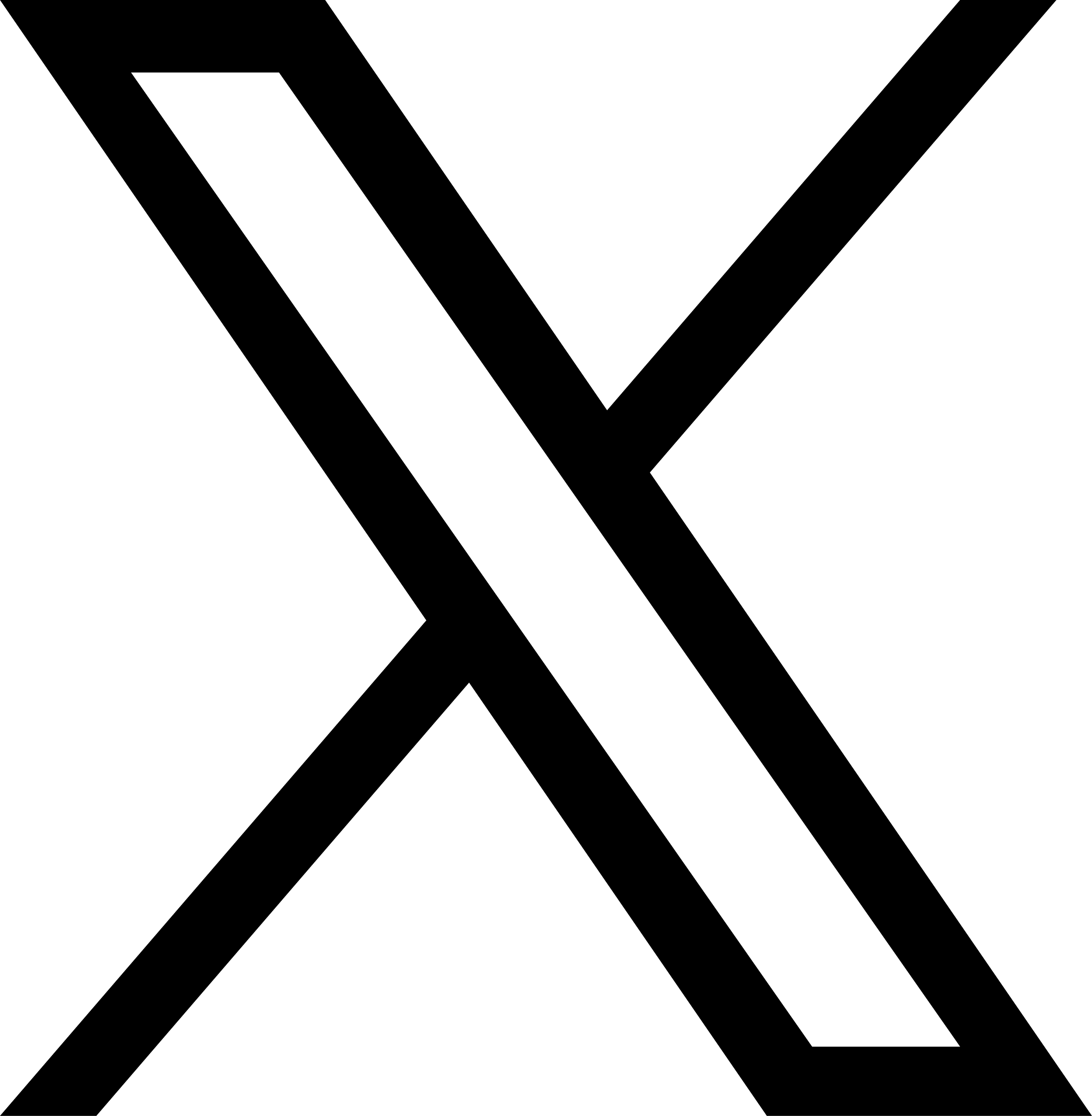


 Digital Marketing
Digital Marketing


 Digital Marketing
Digital Marketing Digital Marketing
Digital Marketing