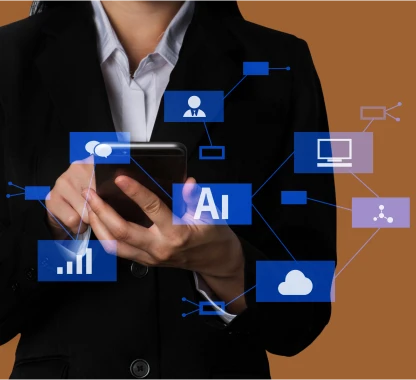Shopify or WordPress: Which One To Opt for E-commerce Website Building
The main thing while building an e-commerce website is to keep it as high-quality as possible. For this, picking the right platform is a very pivotal decision, it directly has an impact on the success ratio of the venture. There are many options available to serve the purpose, yet the two most prominent software for building an e-commerce website are Shopify and WordPress.
This blog examines the two platforms to analyze which is the better one for e-commerce.
Introduction
Electronic commerce or e-commerce refers to transactions of selling and buying products and services through a website. The site serves as an online shop or an online marketplace. These sites are created with site builder applications, also called ‘Platforms’. Several platforms such as Shopify, WordPress, Wix, WooCommerce, Ecwid LightSpeed, and many others are used to create sites for businesses. As per DooFinder, more than twenty-six million e-commerce sites exist on the internet. Many may offer the same items that you want to sell. To acquire more customers, your site must stand out among the large number of competitors.

E-commerce sites allow you to conduct business transactions through the Internet. If you have several items to sell, then start your website. The site gives you wider market access and a brander identity. You are in direct touch with potential customers making your business grow more smoothly here. However, if you have a few items and do not want additional costs, then selling them on other platforms, namely Amazon or Flipkart, is advisable.
Before we start with understanding the reasons each of these software is good at their work, let’s understand what particularly they are.
What Is Shopify?
Shopify allows you to build a fully functioning electronic commerce website, just by signing up for paid plans. The best part here, it offers very easily understandable instructions for non-IT people too. Thus, even if you have little to no knowledge of website coding, you can still create a site that has an online selling place and shows images and information about products. In a report published by Charle, about 4.4 million e-commerce sites are built with Shopify. This software was developed by a coder named Tobias Lütke.

What Is WordPress?
WordPress helps you build your site for selling items as per your specifications. For this, you have several templates available. While the site is free to use, costs arise while you are designing your domain hosting, and registration pages. As per WPZoom, about 474 million e-commerce sites are built using WordPress.
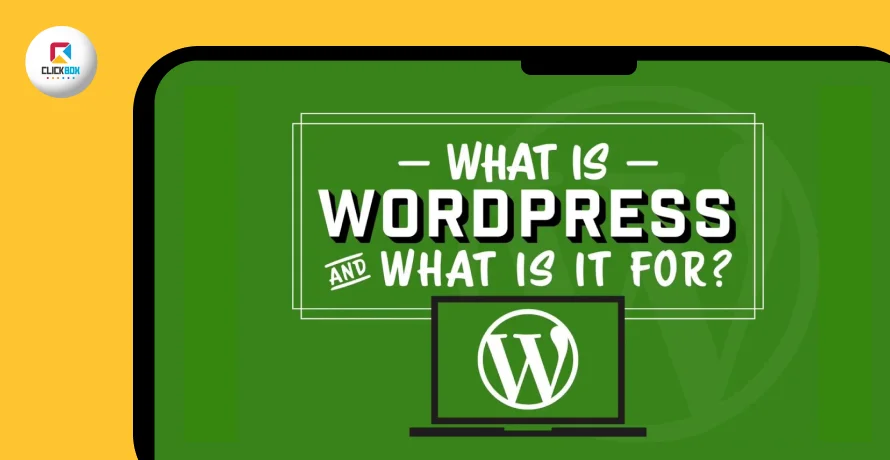
Now, let's get a brief guidance over the need for each of these software.
Important of Shopify and WordPress
WordPress is an open source platform while Shopify is a paid service. Resources such as themes, page design, plugins, and apps on WordPress are free. However, some individual developers offer their resources for a fee. You need to have some coding skills and know the basics of running scripts, Python, and other software programs to use the free and paid resources on WordPress. The level of customization, and implementing your design and ideas is high on WordPress.
Shopify also provides resources for design. These have to be used in specific ways, and they cannot be modified. You do not have to know coding to use Shopify as the level of customization and usability to design your app is limited.
The previous section introduced the concept and need for e-commerce sites. A brief overview of Shopify and WordPress was also given. Now, let's understand why an e-commerce website is needed and what all are things such a website needs to have.
Requirements for building effective e-commerce sites
E-Commerce sites need to have some essential functional and non-functional requirements. Its components and features are the functional requirements as they help in moving across pages, selecting items, buying products online, paying for the purchased items online, and many other tasks. Non-functional requirements are attributes of quality, convenience, low difficulty in using, and a satisfactory experience for users. Adding these requirements will serve as major differentiators over rival sites.
The most important and frequently faced issue is its slow-loading pages. To provide your users with a faster and much-enhanced user experience, you need to have your pages load instantly. Security is very important and user information should be protected. Stability is a very important factor when considering an e-commerce website's workability. Make sure the site is provided with enough space so that there are little to no chances of the site crashing.
Customers should be able to use your site on all devices, be it over mobiles, tablets, laptops, or smart TVs. Also, build your site in a way that users with a non-technical background are also able to use the site without any difficulty.
After adding the items to the cart, customers should be able to pay and complete the purchases without any difficulty. All additional costs, such as taxes and shipping, should be clearly displayed. Guest purchasing, clear product pictures, and descriptions of products give extra information to the customer, leading to higher purchases and lesser returns. Platforms such as Instagram, Facebook, and other channels should be linked to the site so that items advertised at varied places can be purchased from the e-commerce website by simply clicking on the advert. This way, you pull your social media visitors to your site.
The site should allow for search engine-optimized content. Search feature is an important requirement and visitors should be able to search for products simply by typing the keywords. This feature enables customers to run a search on Google and find your site and products. The ability to accept different payment methods such as debit and credit cards, UPI, PayPal, Stripe, and QR Codes is a very important requirement. Along with this, your buyers shall be able to apply discounts, coupons, and voucher codes at the time of final payment.
Having understood the requirements demanded by both the apps let’s move on to comparing various aspects of both of these apps.
Comparison of Shopify and WordPress
A comparison of Shopify and WordPress features to help you decide which is more suitable for your needs is presented. The information will help you in deciding which platform to use so that it best suits your needs and imparts a highly satisfying customer experience.
1. Web Hosting and Domain
Domain name is your website name, e.g. eSparkBiz.com. Hosting is the place on the internet where you keep your site files and other artifacts that are stored in your space on the server. These two assets are the basic requirements for your website.

With Shopify, domain, and hosting are included in the plan costs. You just need to select the theme and other details and build your site.
Two types of WordPress platforms, WordPress.org and Wordpress.com, are available. Hosting and domain names are included in WordPress.com and you do not have to buy them separately. With WordPress.org, you must buy the domain names and host individually. If you already have a domain name and a site, then you can transfer it to WordPress.
2. Design and UX
Shopify and WordPress provide ready-to-use themes and templates.
Shopify provides a guide to building your site. You only have to select and drag-drop the themes, page layouts, apps, and plugins. The complex design work with coding is not required.
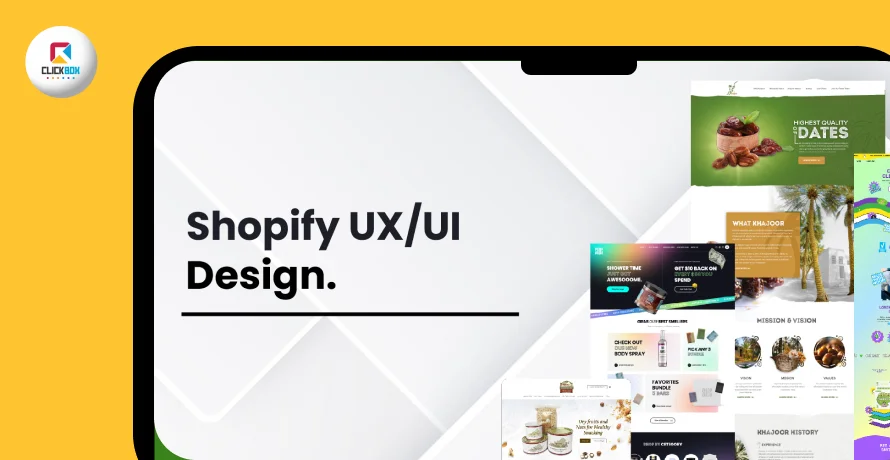
WordPress gives you similar templates and pages. You have the opportunity to create your own themes, and layouts, using all your artistic skills. E-commerce plugins such as WPEasyCart, and WooCommerce are available to sell items, create product categories, for promotion, to create Ads, and carry out other tasks. You can also hire a developer to design and build the site.
3. Storefront Design
‘Storefront’ is the webpage that customers see when they visit the site. Both platforms let you design the storefront.
Shopify provides more than one hundred and forty themes and eight thousand plus apps As per your plan, you can select up to twenty themes.
WordPress offers 1200+ themes. Some of these themes are free while you have to purchase other themes.
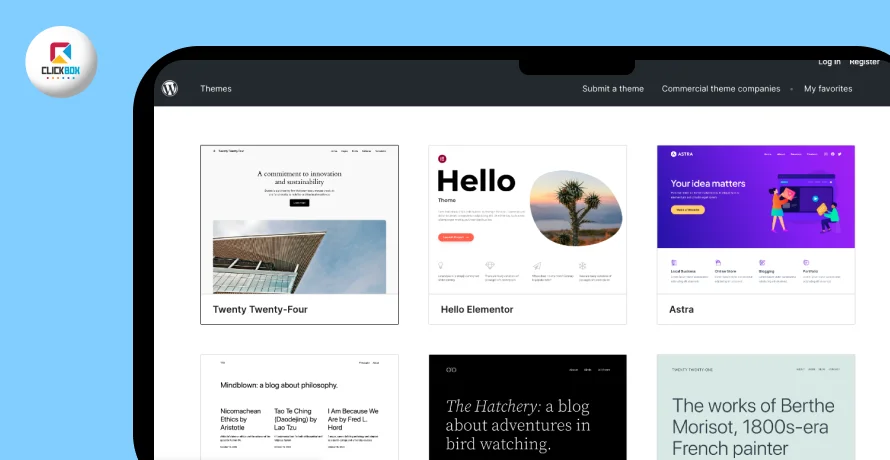
4. E-commerce Functionality
‘Functionality’ is the task that you, as the site owner, can complete. Some of these tasks are placing product images, descriptions, and prices on the site. You can also announce discounts and promos, give and accept gift cards, cross and upsell, and run promotions. The app store in Shopify and WordPress has 1000+ apps and plugins.
Shopify allows visitors to intuitively search for the required products and define categories. As an example, shoes are automatically placed in the footwear category. These categorizations help customers to search for items and apply filters such as ‘red sports’ shoes, of size ‘6’, in the price range of ‘50-80 USD’.
WordPress does not automatically create these categories. You have to buy plug-ins from WooCommerce to create them. While some plugins are free, you have to buy others. The advantage of WordPress is that you can create filters for defining products. An example is, ‘red sports shoes to wear on the beach and while hiking.’ This customization is important in bringing more customers.
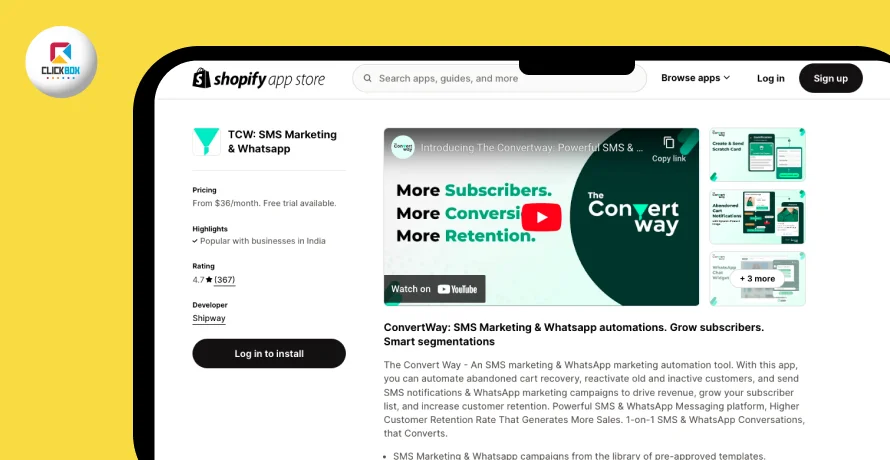
5. Multi-Channel Commerce
WordPress and Shopify allow you to sell items to outside channels too. This practice is called ‘Multi-Channel Commerce’. Amazon, Etsy, pop-up stores, PoS, Facebook, Instagram, and others are some channels that are used to do so. The advantage here is that you can promote the products on different social media, then click the given links and visit your site.
Selling on Shopify is direct and easier since multi-channel linking is provided.
For WordPress, plugins are to be purchased to link these channels. There are no restrictions on linking external sites and from different media such as TikTok, YouTube, and others. While some experience is essential to configure the plugins, you have the freedom to use any plug-in, widget, or app that you have purchased from other sources.
6. SEO
Search engine optimization is a process where you can add keywords in product descriptions and names. When users search in Google like, ‘red roses as a valentine gift’ they are directed to your page, if it is SEO. This practice has become very important in e-commerce to bring in visitors to your site.
WordPress gives more freedom to use technical and on-page SEO techniques. Technical SEO is more efficient and you can offer your sitemap, and web structure to Google for indexing. On-page SEO can be made more precise and effective with WordPress since you can add titles and Meta tags. You can use the e-commerce Booster app, URL slug customization, and keywords strategy builder for more efficient SEO.
Shopify gives you reduced control since ready templates and page designs are provided, and they may not have the keywords you need. You cannot modify the tags.
7. Multilingual Sites
Customers can be from different nations, or they may live in your city but speak a different language other than English. WordPress and Shopify allow you to use non-English content and build sites in other languages. As an example, you can use German or Arabic and also specify currencies such as Euros, and Dinar. This feature helps you to sell products in non-English speaking countries too.
WordPress allows for more languages to be added, than Shopify. With WordPress, you can select a currency for the language. To add languages and currency in WordPress, WPML and WooCommerce plugins are available. SEO content can also be created for each language.
Here, Shopify loses a point as it has fewer options for language availability provision.
8. Multiple Sites
With WordPress, one account can be used to open multiple shops. As an example, if today you are selling paintings and tomorrow you want to sell cars, you can move to these shops through the same account with tools such as InfiniteWP.
With Shopify, you have to buy an additional account to open another shop. This increases costs, and you have to maintain multiple accounts.
9. Mobile Apps for Site Owners
Administering your site and carrying out tasks such as adding products, changing prices, and announcing discounts is best done with a laptop or a desktop. Mobile devices have much-reduced functionality for such tasks. Shopify and WordPress allow site owners to carry out limited maintenance work in their shops through mobile apps.
Shopify gives a free app for Android and iOS, allowing you to carry out site maintenance activities with your mobile.
For WordPress, you need to pay extra and download the WooCommerce Mobile App. This application facilitates accomplishing maintenance tasks. Overall, the Shopify app allows for more tasks to be done through mobile devices.
With Shopify, you have to buy an additional account to open another shop. This increases costs, and you have to maintain multiple accounts.
10. Mobile Apps for Shoppers
Maximum browsing and purchase are done with mobile devices. However, the sites have to be mobile-friendly, display products and images correctly, and allow for secure payment.
The extent of work required on Shopify to make them display correctly on mobiles is less.
With WordPress, you need to take up coding and use plug-ins to make the site show all the features on mobiles. The extra coding and use of plugins can slow transactions, and customers may decide to stop the purchase.
11. Load Time
Site and page loading speed is important. Shoppers may leave the page when loading is slow.
With Shopify, you cannot resolve slow loading. Shopify themes and pages are light. Thus leading to faster loading.
WordPress pages may load slower due to heavy and complex themes. Plugins and systems for payment also slow page loading. The slow loading can be resolved in WordPress with proper coding. WordPress gives you the means to resolve the problem.
12. Support
The main reason behind providing customer service in an e-commerce business domain is highly important because of its personalized support. As per a report generated by invesp, almost 80% of online shopping audiences need guidance while they are about to complete their ordering transaction. If you fail to provide a satisfactory support system to your online customers, there are high chance you might lose your client base in the near future.
Since Shopify is privately owned, robust support is available. You can chat, post messages for callback, and also get help from the Shopify community. If you have low-tech skills, then support from Shopify experts is important.
Open-source software hardly provides dedicated work. WordPress being an open-source application, expecting the same here is a tough nut to crack. When you face problems, you can raise queries in discussion and help forums. Subject experts may help in resolving the queries.
13. Pricing
Shopify has plans at four different user levels. With the basic plan, you have to pay twenty-nine USD every month when a full-year fee is paid upfront. For an online sale, you have to pay two point nine percent of the amount billed and an additional thirty cents. Payment providers also place their charges. You can also take a trial for a month at one USD.
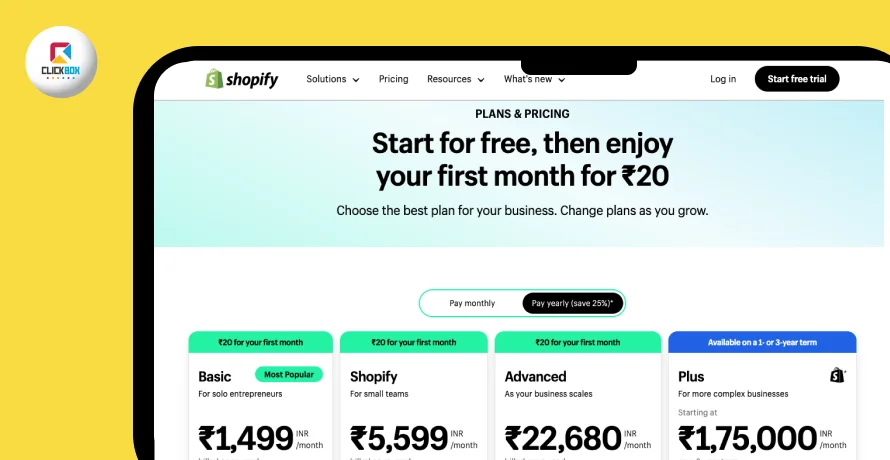
WordPress is free. You need to pay for plugins, domains, and space for hosting. Some skills are needed for site construction and provisioning.
14. Plugins
WordPress provides more than 60,000 plugins. Popular ones are Easy Digital Downloads, Yith, WP eCommerce, AMP, eCommerce Product Catalog, and others. These enhance displays of products, add categories, and shortlist items. PayPal and Stripe's payments have a provision for the protection of digital assets, and adding codes for discounts. However, the loopholes here are their inefficient compatibility, number of conflicts, and frequent safety issues.
Shopify also has many plugins. Popular are Nudgify, Locksmith, Product filter and reviews, contact form, Yandex, and others. Some issues seen are transaction costs, migration of data, and security.
WordPress is free. You need to pay for plugins, domains, and space for hosting. Some skills are needed for site construction and provisioning.
15. Security
Both platforms have some inherent security issues. As an example, frequent requests to transact from certain IPs can mean fraud and these are blocked. To comply with mandatory requirements set by the government, Shopify uses Level one PCI DSS, and WordPress uses SSL. These provide robust security. However, scams with pilfered cards, and stolen information are seen. Breaches can happen through plugins and apps. While you can add plugins they can have flaws that allow access for hackers.
16. Analytics
Analytics give you metrics about the performance of the store.
In Shopify, you can access the analytics and reports dashboard from the admin account. Graphical reports are available for metrics such as conversions, device type sessions, returning rate of customers, and others. This analysis aids in gaining a better and deeper understanding of the website’s performance.
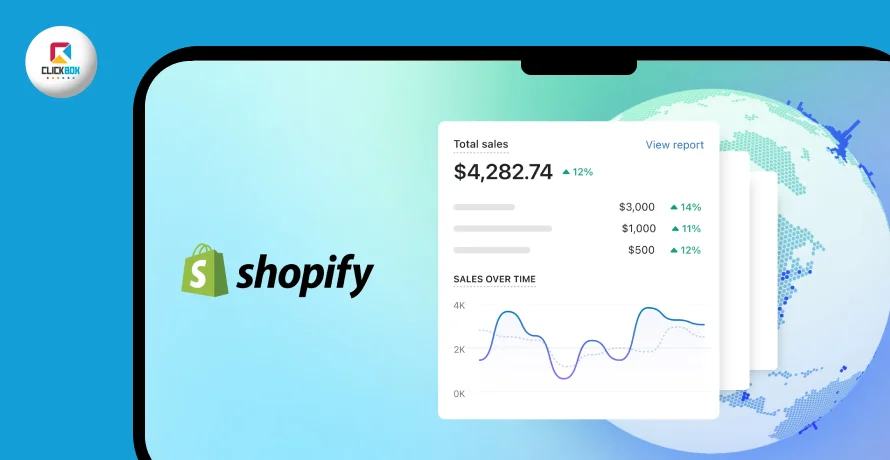
WordPress does not have its own analytics reports but gives links to Google Analytics. You must pay for the account. Using Google Analytics to obtain graphical reports needs expertise.
17. Trustpilot Reviews
To understand customers’ opinions, reviews at Trustpilot for Shopify and WordPress were studied. Feedbacks from two thousand thirty-two customers of Shopify at Trustpilot were examined. The feedback rating is around 1.5, with approximately 82% of customers giving it a 1-star rating, thus meaning it is not worth giving a try.
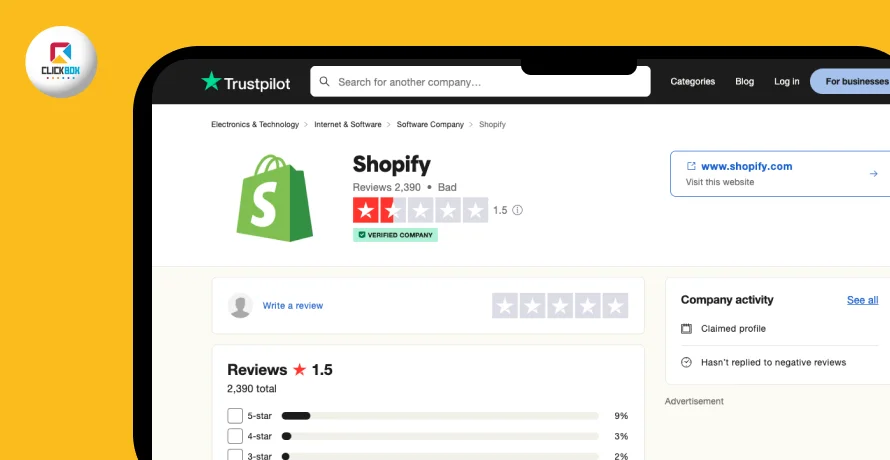
A review of feedback on WordPress on Trustpilot was done. About three thousand, four hundred and seventeen comments were made. The rating is 1.8 meaning poor. It is seen that fifty-one percent gave a five-star score. Most of the bad comments were for poor support and costly upgrades. Customers said that the 'free' label was false since they were forced to pay for several features.
Reviews on Trustpilot were done for other platforms. Wix with eighteen thousand + reviews has a four-point six rating. GoDaddy with one hundred and three thousand+ reviews has a rating of four point seven. These ratings mean excellent. Therefore, Shopify and WordPress must improve their products.
Conclusions
Features of two popular platforms Shopify and WordPress were compared. The objective was to find out which platform is better for E-Commerce. Requirements of E-Commerce sites and important features that a site must have were discussed. Several important aspects were identified.
The study shows that both platforms have several features for design and site-building. Several attractive storefront themes can be used. e-commerce functionality such as adding items, their descriptions, prices, apps, and plugins are available. Customers can check products and purchase. You can use SEO methods, and add multiple channels, and languages. Plans for Shopify cost more. While WordPress is free, you have to pay for additional features.
Variations can be seen in terms of designs in the site and its construction manner. Shopify offers everything as ready to use but has no option to alter the design as per your need. WordPress gives this flexibility. However, you must know coding and have experience in building sites. SEO is more efficient with WordPress since writing titles and meta tags are allowed. Shopify gives less control over SEO.
WordPress is open source and claimed as free. Costs are added in buying hosting and domain. You have to pay for plugins and apps. A skilled dedicated team of developers must be hired. Shopify places transaction fees on every sale. One problem with customization is that adding plugins and apps slows the site. Slow speed is not acceptable for customers.
Shopify also provides analytics reports. The metrics help in evaluating your site performance. In WordPress, you have to obtain a paid Google Analytics account at an additional cost. While site loading time depends on pages and connection speed, using complex page themes and plugins can slow the speed. Shopify provides live support. WordPress does not have support. Trustpilot reviews for both platforms were poor.
The final verdict is that, if you are unknown to the world of coding, Shopify is the only answer for you. Use this when your own design is not needed and you want everything ready. WordPress is suitable if you want unique features. Be ready to program or obtain the services of a developer.
John Click
Digital Marketer | SEO Copywriter | Content Strategist
Experienced digital marketer with a proven track record in creating compelling content that not only engages audiences but also drives conversions and enhances SEO visibility. My expertise extends beyond marketing strategy to crafting persuasive narratives that resonate with your target audience. I combine data-driven strategies with captivating writing to deliver measurable results, ensuring your brand shines in the digital landscape.
John Click
Digital Marketer | SEO Copywriter | Content Strategist
Experienced digital marketer with a proven track record in creating compelling content that not only engages audiences but also drives conversions and enhances SEO visibility. My expertise extends beyond marketing strategy to crafting persuasive narratives that resonate with your target audience. I combine data-driven strategies with captivating writing to deliver measurable results, ensuring your brand shines in the digital landscape.

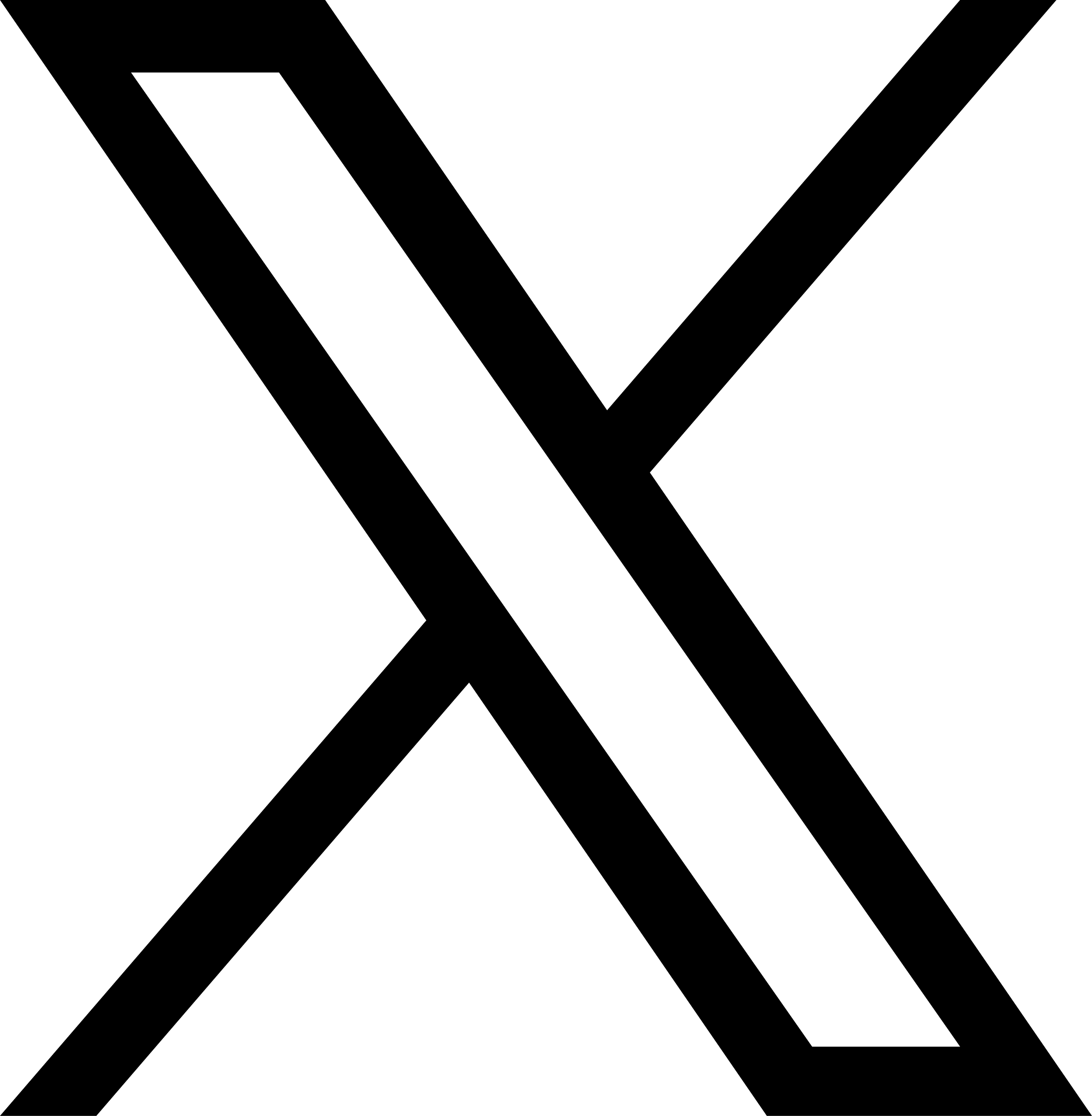


 Digital Marketing
Digital Marketing


 Digital Marketing
Digital Marketing Digital Marketing
Digital Marketing